Add your custody schedule
With the ability to create repeating events, entering your custody schedule and other recurring activities enables you to set and forget. Try color coding each event for an easy to read, at a glance calendar.
Manage custody schedules and your child’s appointments and activities all on a Shared Calendar that both parents can access. It makes staying on the same page easy, so you can avoid the back-and-forth and keep your schedule organized.
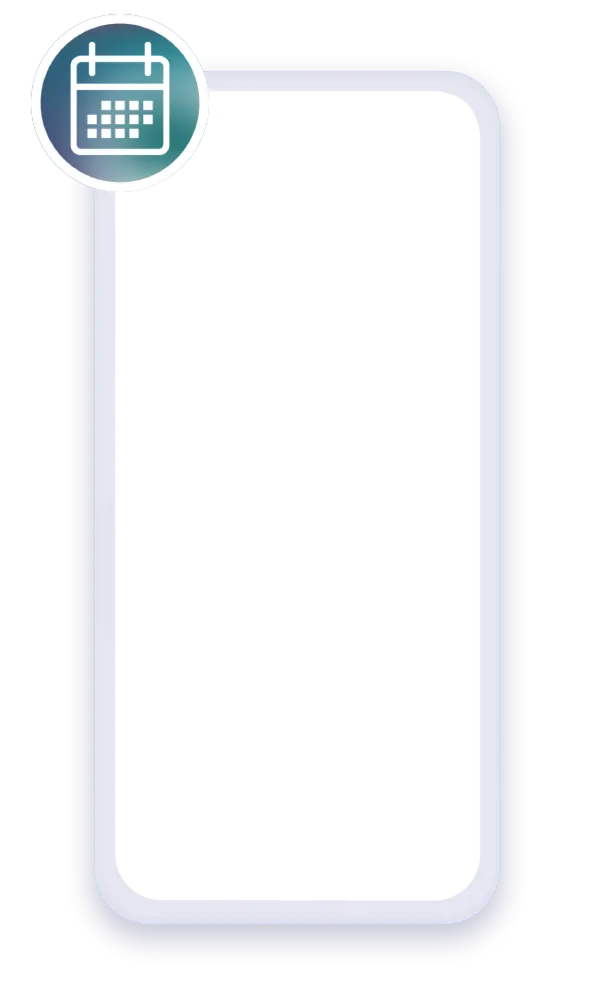
Stay in sync with your co-parent to avoid conflict. You can create single events for things like doctor's appointments or school plays and repeating events for your child's extracurricular activities and custody transition days.
With the ability to create repeating events, entering your custody schedule and other recurring activities enables you to set and forget. Try color coding each event for an easy to read, at a glance calendar.
When creating an event, include the items your child may need in the Event Details. For example, include uniform requirements for an upcoming sports event.
Use colors to categorize your events so you can easily distinguish between school, extra-curricular activities, and transition days.
This invention is awesome to keep both parents conscious about what they say to each other and to stay on point when children are the main focus and knowing the judge have access to everything. — App Store Review
Fantastic because whoever you're talking with cannot erase messages they've sent... — Google Play Store Review

Yes. You are able to see when a calendar event was viewed or edited.
learn more about Can I view edits my co-parent makes to events?No. Each event can only be edited or deleted by the parent who created it.
learn more about Can my co-parent edit or delete events I created?Deleted events will be removed from the Shared Calendar and added to your Deleted Events list. Occurrences of a repeating event can be canceled and will appear on your calendar in red.
learn more about What is the difference between a canceled and a deleted event?No, in order to maintain accountability we do not support syncing with third party tools.
learn more about Can I sync with other calendars (e.g. Google Calendar or iCal)