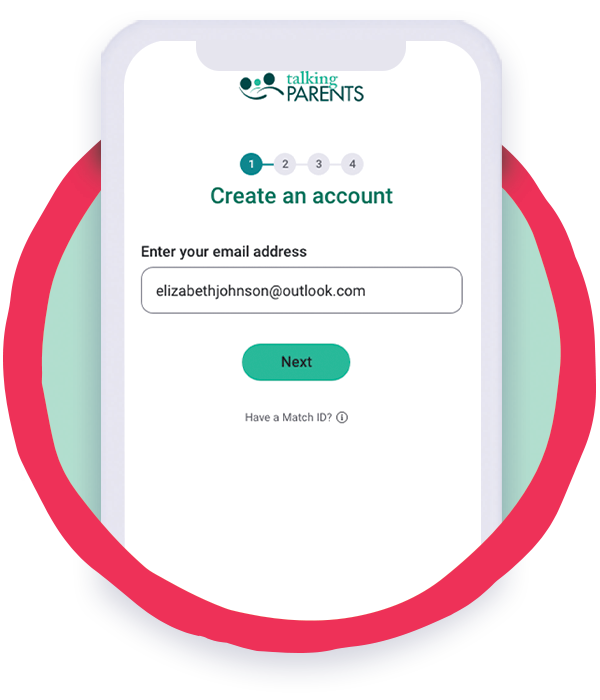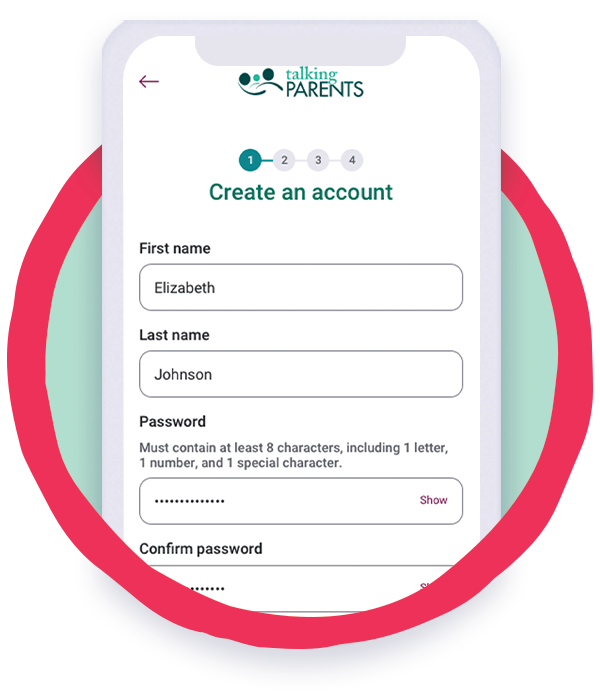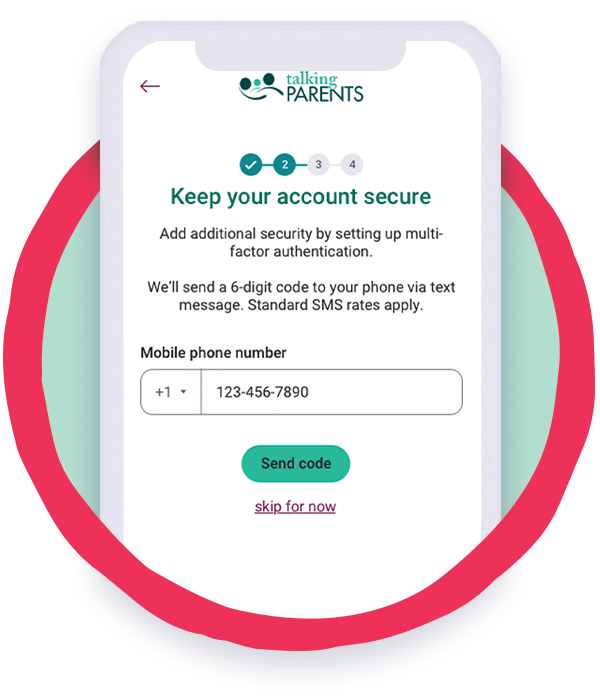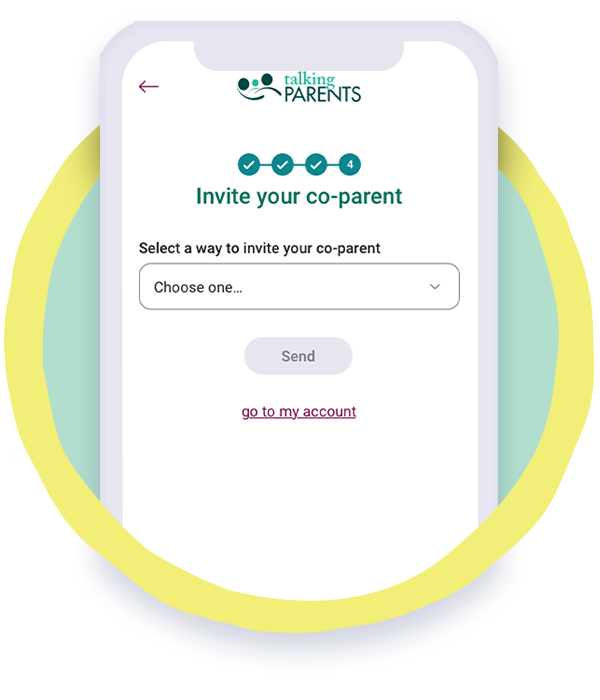Smoother co-parenting for you and your kids is just steps away
Getting started is simple. Create your account, match with your co-parent, and start co-parenting with confidence. Use the web app at no cost with our Free Plan, access the mobile app and every feature for only $6/month with Essentials, or upgrade to Enhanced or Ultimate for top-tier support and an automatic 30-day free trial.